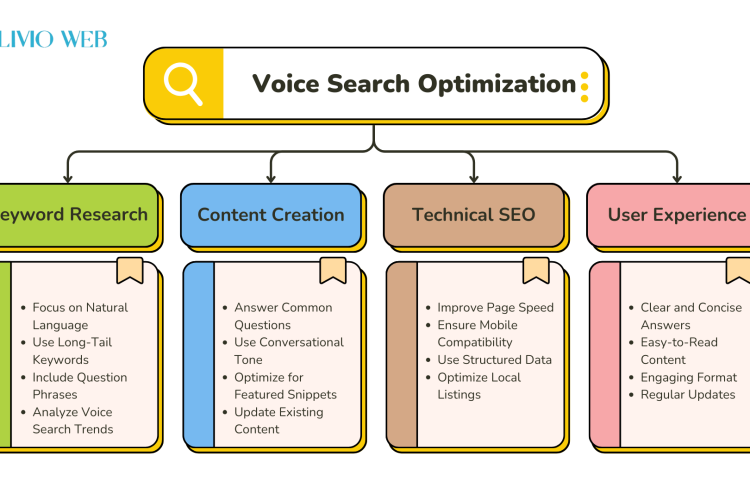Keywords are the building blocks of any successful online content strategy. They help search engines understand the content of a webpage and present it to the right audience. Finding the right keywords can be challenging, but Google Analytics can help. This free tool provides valuable data on website traffic, including the search terms that people use to find your site. In this article, we’ll explore how to use Google Analytics to find relevant keywords and improve your website’s search engine ranking.

What is Google Analytics & How its useful?
Google Analytics, a free web analytics service is used to track and report on website traffic. It provides useful information about how visitors use your website, the content they are most interested in, and the most popular channels from where the traffic comes. Additionally, Google Analytics provides a number of tools and reports that can be used to improve your online marketing efforts and website optimization.
Below are few ways to find relevant keywords in Google Analytics:
Start with the Acquisition Report
The Acquisition report in Google Analytics shows how people found your website. It shows which channels are providing the most visits to your website (such as social media, sponsored search, and organic search). To identify suitable keywords, concentrate on the organic search channel. This will display the phrases that visitors are typing into search engines to locate your website.
Use the Search Console & Integrate with Google Analytics
Google Search Console, another free Google service that allows you to track the performance of your website in search engine results pages, can be integrated with Google Analytics. When the two tools are integrated, Google Analytics will provide you easy accessibility to Search Console data. This gives you the ability to examine the search terms people use to locate your website and the pages on your site that perform best for those terms.
Look at the Site Search Report
You can see the search terms visitors enter in the search box on your website by viewing the Site Search report in Google Analytics. Because it displays the interests and search phrases of your audience, this is a great way to find relevant keywords. This information may be utilised to optimise your content and enhance user experience on your website.
Analyze Landing Pages
The pages on your website that visitors initially view when they arrive are known as landing pages. You may figure out which keywords are bringing in the most visits to your website by analysing landing pages. Optimise these pages for certain relevant keywords to boost your exposure in search engine results pages and increase traffic to your website.
Use the Keyword Planner Tool
One another great tool, which is absolutely free to use by Google is Keyword Planner tool. Its used to locate appropriate keywords for your website or online content. You will get details on search volume, keyword competition, and suggested bids from this. This tool may help you refine your existing keyword list as well as help you find new keywords that you may not have thought about.
Conclusion
By using Google Analytics, you may identify emerging keywords and optimise your content for higher search engine rankings. Also by looking at the Acquisition report, utilising the Search Console integration, looking at the Site Search report, analysing landing pages, and using the Keyword Planner tool, you can discover new opportunities for finding most relevant search terms. Don’t forget to concentrate on relevant, high-quality keywords that will draw the suitable visitors to your site. You can develop an efficient digital marketing plan that boosts traffic and conversions with the help of Google Analytics.
Ready to supercharge your website’s performance? Dive into the world of SEO with Google Analytics and unlock the potential of relevant keywords. Elevate your online presence and drive meaningful traffic. Let’s optimize together for success! Contact us now to start your journey with us!